- Find an office
-
File Your Taxes
 Find a Location
Find a Location -
Resolve Tax Issues
 Resolve Tax Issues
Resolve Tax IssuesResolve Tax Issues
-
Tax Resources
 See all Tax Help
See all Tax HelpTax Tools
Tax Tips & Resources
- Refund Advance
- Hiring Local Jobs!
- Tax Services
- Promotions & Coupons
- Where's My Refund
- Careers
- Search
- Contact Us
- Feedback
-
 Log in | Sign up
Log in | Sign up

JH Accounts
|
|
Oh no! We may not fully support the browser or device software you are using ! To experience our site in the best way possible, please update your browser or device software, or move over to another browser. |
How do you find your AGI from last year?
You can find your AGI (adjusted gross income) on your Form 1040 from last year, listed on line 11. You can also find your AGI by accessing your online IRS account.
Once you’re logged into your online account, click “Tax Records” under “Records and Status” in the top menu. Your AGI from last year will be shown under Return Summary.
Your IRS return summary and transcript will list your AGI from last year. You can view several years’ transcripts in your online account, or request to have the IRS send you a copy by mail. To do this, call the IRS’s automated service at 800-908-9946. You should receive your transcript in five to 10 days at the address the IRS has on file for you.
Whether you need help finding your AGI from last year, adjusting your withholding, or planning for your biggest refund next year, Jackson Hewitt is here to help. Book your appointment today.
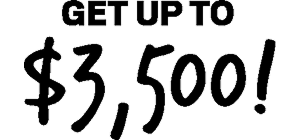
Money today, all day, every day! Terms apply.
With approved Tax Refund Advance loan on a prepaid card. Hurry in!
*This content is for general informational purposes only. It is not intended to be comprehensive and should not be construed as professional tax or financial advice for any specific individual tax situation. Taxpayers should always consult a qualified professional for individual guidance. This information constitutes a solicitation under the Treasury Department's Circular 230. Most offices are independently owned and operated.
Need money now?
Why wait for your tax refund when you could get money today!. Reserve your spot to apply for a Tax Refund Advance loan.
Find a locationSearch other topics
Because trust, guarantees, convenience & money all matter
-
TRUSTED GUARANTEES.
Be 100% certain about your money & your taxes, year after year.
-
NATIONAL PRESENCE. LOCAL HEART.
We’re in your neighborhood & inside your favorite Walmart store.
-
40+ YEARS. 65+ MILLION RETURNS.
The kind of trusted expertise that comes with a lifetime of experience.
